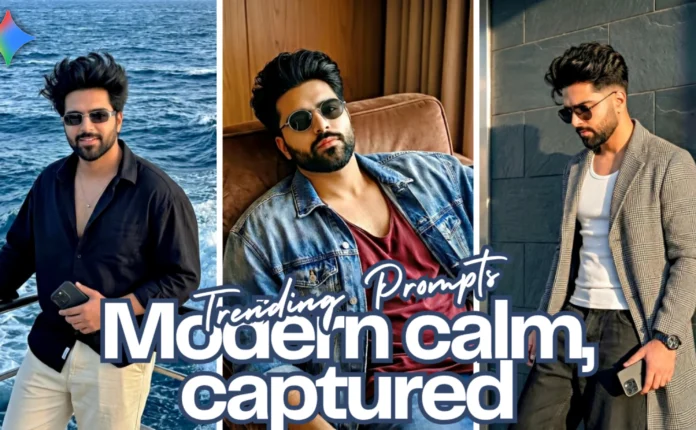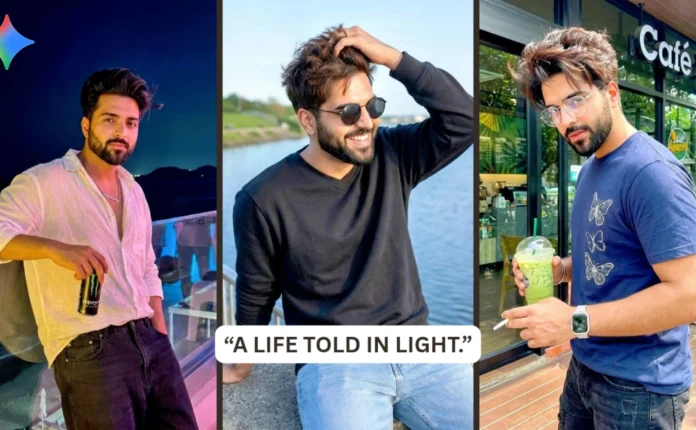AI DSLR Photo Editing Tutorial: Create DSLR-Like Photos Using Just One Selfie
Hey guys! Welcome back to another exciting tutorial. The era of DSLR cameras is almost over—because now you can create stunning DSLR-like photos using just a single selfie. Yes, that’s right! Every photo you see in this post can be made from your one selfie using a free AI tool. In this guide, I’ll show you step-by-step how to do it—completely free of cost.
Step 1: Open Chrome and Search “Gemini AI”
First, open the Chrome browser on your phone or computer. In the search bar, type “Gemini AI” and hit enter. This is Google’s official AI image generation tool.
Once it appears at the top of the search results, click to open it. If you’re not signed in, you’ll need to log in with your Gmail account. If your free credits are used up, don’t worry—you can simply sign in with another Gmail ID.
Step 2: Upload Your Selfie
After signing in, look at the top corner of the screen. You’ll find an options icon (either “Adjust” or the three-dot menu). Click on it and select “Create”.
Next, tap on the “+” icon to upload a file. Choose “Photos and Videos”, then browse your folders and select a selfie where your face is clearly visible. This photo will be the base for your AI DSLR edit.
Step 3: Use the AI Prompt
Once you’ve uploaded your photo, you’ll need to enter a special AI prompt to generate DSLR-style images. I’ll provide these prompts in the video (take a screenshot when they appear).
A dynamic shot of the exact same person from the reference image, with 100% identical facial features, hairstyle, and overall appearance. He is leaning casually against a dark SUV, illuminated by a subtle beam of light from above. He is wearing a black traditional shalwar kameez with a cream-colored shawl draped over his shoulders, and a wristwatch. In his hand, he holds a tasbeeh (prayer beads). Plz generat image use the reference image
Simply copy the prompt and paste it into Gemini AI’s input box. Then hit send and wait for the AI to process your request. You’ll get multiple image results within seconds.
If you want to copy text from a screenshot, you can share the screenshot to Google Image Search, select the text, and copy it easily—just like you share on WhatsApp.
Step 4: Download Your AI DSLR Photos
Once your photos are ready, click on any image to open it. When the processing is complete, you’ll see a download icon in the corner. Tap on it to save the image. Alternatively, you can long-press the photo to download it directly.
The quality will amaze you—100% face matching and realistic DSLR lighting effects! I created several photos this way, and each one came out perfectly aligned with my real face.
Why Use AI for DSLR Photography?
AI tools like Gemini allow you to create ultra-realistic portrait photos without spending money on expensive cameras or lenses. This is perfect for content creators, social media influencers, and photographers who want to save time and costs while still producing professional-quality results.
For even more powerful AI image tools, check out:
- Microsoft Designer (Image Creator) – Another free AI generator with amazing quality.
- Canva AI Image Generator – Create realistic edits right inside Canva.
- Adobe Firefly – Perfect for professional-level AI photo editing.
Final Results and Tips
When you compare the generated image with your selfie, you’ll see a 100% face match—that’s the magic of AI! You can use these DSLR-style AI photos for your social media posts, YouTube thumbnails, or even as portfolio shots.
Make sure to save all the prompts from the video, as each one helps you create different effects—cinematic, moody, travel, or fashion-themed portraits.
Wrapping Up
So guys, that’s how you can create realistic DSLR-like AI photos from just one selfie. No expensive camera, no professional studio—just your phone and an internet connection. Try it out today and share your results!
Don’t forget to subscribe to my YouTube channel for more AI photo editing tutorials and free resources. See you in the next video!
Disclaimer: All AI tools mentioned are free at the time of writing. Always review their latest terms of use before uploading your personal images.
📢 Join Our WhatsApp Channel
Get daily AI photo editing prompts, tools, and tips directly on your phone.
Join Now on WhatsApp 🚀