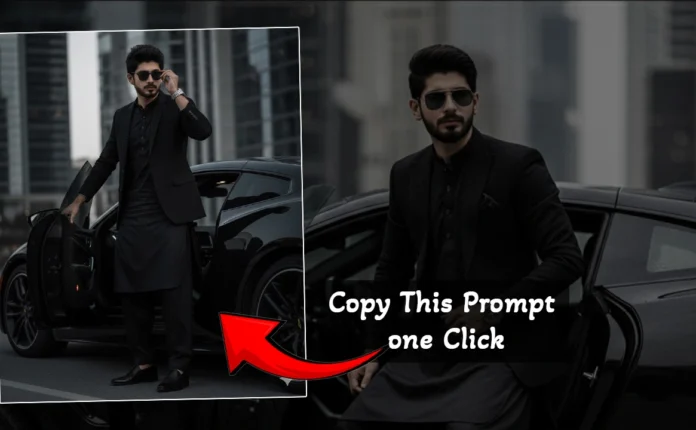How to Create Viral HD Couple Photos Using One-Click Editing Apps (Full Tutorial)
Hey guys! Welcome back to another exciting photo editing tutorial. In today’s post, I’ll teach you how to create viral HD couple photos just like the ones trending all over Instagram. The best part? You can do all this in one click using your smartphone — no professional editing skills required!
📸 What You’ll Learn
By the end of this tutorial, you’ll know exactly how to:
- Edit couple photos in Full HD quality
- Enhance facial clarity and smoothness
- Use free AI-powered apps for automatic photo editing
- Transform ordinary selfies into cinematic portraits
🚀 Step 1: Install the JY Editing App
First, you’ll need to download the JY Photo Editing App. You can easily find it on the Google Play Store or Apple App Store. Simply search for “JY App” and install it on your device.
If the app isn’t available in your region, don’t worry. Just go to Google and type “Jammin photo editing app.” Open the official website and you can start creating your photos directly from there.
🖼️ Step 2: Upload Your Photo
Once the JY app is installed, open it. You’ll see a clean interface with multiple options like Camera, Gallery, and Files. Select Gallery and choose your photo.
After selecting your image, click on the “Done” button. The app will start processing your photo automatically. This might take a few seconds, depending on your internet speed.
✨ Step 3: Apply the Editing Preset
Now, go to the video description (or in your case, copy the preset from the blog link below). Paste the preset code directly into the app. Then click the arrow icon — and let the magic happen!
Ultra-realistic 8K cinematic full-body portrait of a 24-year-old handsome Bangladeshi man and his beautiful girlfriend sitting together on a sleek black leather sofa in a stylish, modern lounge.
The man leans slightly forward with a playful, teasing expression, as if saying something charming to her, while gently holding her hand. His face and hairstyle exactly match the uploaded reference image, with his hairstyle perfectly set, and his face looking directly at the camera – confident, expressive, and full of charm. He wears a white button-up shirt with sleeves rolled halfway up and light grey tailored chinos, with minimal accessories, giving a polished yet relaxed look. His girlfriend sits close beside him, leaning back slightly with a joyful, laughing expression, one hand near her face as if reacting playfully, wearing a fashionable pastel outfit with minimal jewelry, her silky hair cascading naturally over her shoulders. The ambience features soft neon reflections and warm cinematic lighting, capturing their chemistry and lively, romantic energy. Ultra-realistic textures, high-fashion couple aesthetic, cinematic depth, vibrant yet elegant mood, ultra-detailed 8K
realism.
In just a few seconds, your photo will be automatically enhanced with the perfect tone, color balance, and clarity. It’s that simple — one click and your image transforms into a professional-quality HD portrait.
🔗 Related Tools You Can Try
- Remove.bg – Instantly remove image backgrounds
- PhotoRoom – AI photo editor for social media
- Fotor AI Enhancer – Boost your image clarity in one click
- Pixlr Editor – Free online editing suite
💡 Step 4: Convert Your Photo into Full HD Using HPic App
To make your photos even more professional, open your edited image in the HPic App. You can download it for free from Google Browser. It’s a lightweight, powerful tool for enhancing photo resolution and detail.
After opening HPic, click on the Adjust option. Scroll until you find Enhance Light — this feature sharpens your image and improves its lighting automatically. Wait a few seconds while it processes your image.
You’ll be amazed at the result — your photo will now look ultra-sharp, bright, and full HD. Try comparing the before and after; you’ll instantly notice the professional-level transformation!
📱 Final Results
And that’s it, friends! You’ve just learned how to create stunning Full HD couple photos using only your phone. From basic selfies to polished studio-quality pictures — it’s all possible with these free tools.
🔥 Pro Tip
Always experiment with lighting and backgrounds when taking photos. AI tools can enhance your photo, but a well-lit shot gives the best results. If you want to explore more advanced editing, you can also try CapCut or Adobe Lightroom.
👍 Wrapping Up
I hope you found this tutorial helpful. If you did, don’t forget to like and comment below. Subscribe to my YouTube channel for more photo editing tutorials — I upload new creative content regularly to help you master professional editing right from your phone.
Thanks for reading, and see you in the next tutorial! 🚀
📢 Join Our WhatsApp Channel
Get daily AI photo editing prompts, tools, and tips directly on your phone.
Join Now on WhatsApp 🚀