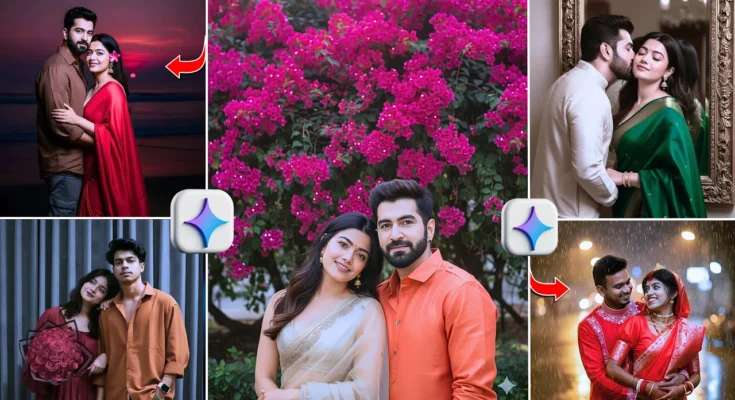How to Create Realistic AI Couple Photos with Just Two Selfies
Hey guys! In this post, I’ll show you how you can create stunning AI-generated couple photos using just two selfies — all in one click! Yes, you heard that right. Your faces will match 100%, and the results will look completely real. These types of trending AI couple photos are going viral on Instagram right now, and today I’ll guide you step by step on how to make them easily using Google’s official AI tool – Gemini.
Step 1: Open Chrome Browser
First, open the Chrome browser on your phone or computer. This is where you’ll generate your AI couple photos.
Once Chrome is open, go to the search bar and type “Gemini AI” — this is Google’s official AI platform. Click on the first result, which will take you to the Gemini AI website.
Step 2: Sign In to Gemini
When you open Gemini, you’ll see a sign-in option at the top right corner. Sign in with your Google account. If your credits are finished, don’t worry — you can sign in with another email ID to continue generating images.
Once logged in, you’ll be ready to create images using AI.
Step 3: Select Image Creation Mode
After signing in, click on the three-dot icon or the “adjust” icon and select the “Image Creation” mode. Now, click on the “+” (plus) icon to upload your selfies.
From your photo gallery or folder, select two selfies — one of yourself and one of another person (or two different photos of you and your partner). These will be used to generate your AI couple image.
Step 4: Add the Prompt
Once both photos are uploaded, you need to add a prompt. A prompt is a short text command that tells the AI what kind of photo to create.
PROMPT:
“A highly realistic, cinematic photograph of me and my wife on an elegant staircase with ornate wrought-iron railing and cream-colored walls. Use our original faces exactly as they are, keeping them 100% unchanged and natural. My wife is in front, slightly turned toward the railing,wearing a fitted, elegant black evening dress with subtle shine and texture. She holds the railing lightly with one hand,her posture graceful, and her hair styled naturally straight. I am standing directly behind her, close and slightly leaning in, wearing a dark tailored suit with a clean, formal appearance. Both of us are looking slightly downward, maintaining calm and composed expressions. The lighting is warm and soft, with natural shadows enhancing depth, and the image coloring is true-to-life with no artificial tones.The staircase details include intricate golden floral elements on the railing.The image size, proportions,and framing must remain consistent.The overall style should appear natural,refined, and true to a professional fashion or editorial photo shoot, with photorealistic quality.The eyes must remains open Don’t Change The Face 100 Percent Reserved
I’ve shared sample prompts in the screenshots below — just take a screenshot or copy them directly. If you don’t know how to copy prompts, simply share the screenshot on Google Search, and you’ll be able to copy the text easily.
Now, go back to Gemini and paste the prompt into the text box. Then, hit Send.
Step 5: Generate and Download Your AI Couple Photo
After sending your photos and prompt, the AI will take a few seconds to process everything. Once done, you’ll see your brand-new AI-generated couple photo on the screen. You’ll be surprised how realistic it looks — the faces will match 100%!
Below the image, you’ll see a Download button. Wait for the processing to complete, and then click on it to save your photo easily.
I’ve created several images using this exact method, and every single one looks super realistic. You can also try different prompts to experiment with various couple photo styles — romantic, wedding, cinematic, or even travel-themed!
Examples of Trending AI Couple Photo Prompts
- “A couple taking a selfie on a beach during sunset.”
- “A romantic couple sitting in a café holding hands.”
- “A wedding couple posing for a professional photoshoot.”
- “A cute couple enjoying snowfall together.”
You can use any of these prompts, replace the word “couple” with your image context, and see the magic happen.
Useful External Resources
- Google Gemini AI – Official Site
- Hugging Face – Free AI Image Generators
- Canva AI Image Generator
- Playground AI – Text to Image Tool
Final Thoughts
And that’s it, guys! You’ve just learned how to create AI couple photos using two selfies with Google Gemini. This method is simple, free, and produces ultra-realistic results. Don’t forget to try different prompts and styles to make your photos stand out on Instagram or Facebook.
So go ahead — upload your selfies, use the right prompt, and let AI do the magic. See you in the next tutorial with another exciting AI photo editing trick!
Until next time, bye guys! 👋
📢 Join Our WhatsApp Channel
Get daily AI photo editing prompts, tools, and tips directly on your phone.
Join Now on WhatsApp 🚀